
Video sharing is one of the hottest trend using the internet. There are varieties of videos being circulated which includes amateur videos, concert, funny moments, and informative videos. However, if you are looking for a much more serious videos that concerns culture, science, research and other academic topics, you’d better try TED videos. Since this site has a massive video collection of talks from different reputable personalities, you might need to download ted videos as a later backup.
For those of you that does not know about this site yet, Technology, Entertainment and Design which are known as TED is an Academic conference site that is owned by Sapling Foundation. This site is well known for its slogan “Ideas worth Spreading”, offers academic video streaming Worldwide that basically concerns topics from recent research, science, culture, and many more. Many users keep on patronizing their video clips, mainly because of its informative content and the way it is delivered which is through story telling. Moreover, the personality that talks on the TED are expert in their fields which makes the video more interesting. It’s like attending a conference in your own comfort.
Simplest ways to download ted videos
Due to the educational orientation of its video many individuals often wish to get the videos from this site. However, there are two best ways to download video from ted. Both of them works well, there are only some added advantage if a certain method is used.
Way one: Download Via Official TED Website
The first way to download video directly from TED homepage is easy and reliable. To begin with your download, you must open the a video clip that you want, then click the Download button that is located below the video clip. A window will then appear and require you to choose the download quality and the video file type that you wish. If you prefer an audio version, then you can select the link for audio download.
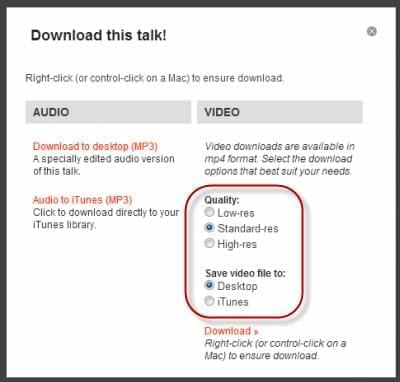
On the other hand, even if it is perfect to download video from ted using this way, but grabbing videos in huge numbers is not that easy. Since it requires a lot of time to grab them individually.
Way two: Video Download Capture
The second way to download video from TED is by using the program named Video Download Capture. This is a dependable downloading program that grabs any type of online video clip including those of TED platform. And aside from downloading a single video clip, this program has the capability to download multiple videos at the same time. This will save your precious time, unlike if you use a direct ted video download individually. You can also pause your download and start them anytime you want. Moreover, this program also enables you to download from ted on Mac OS Mountain Lion. To use Video Download Capture is simple. Just open the program and enable its auto Advanced Video Detector feature. And then you should paste the video URL into built-in browser. From there, open any TED videos that you want and they will be instantly detected and download by the program regardless of the number.
However, if you want to download ted talks audio, you can also do it using the Video Download Capture. All you need is to convert TED videos that you downloaded into a various audio formats.
Good Thing About TED
What makes TED a top site for informative video talks is because of its massive video collection. Users have the luxury of choosing a particular video clip that answers their query or they find the best. Many TED talks equals many video clips to watch and to download.