I know PC application like Internet Download Manager can download online videos easily. But I am wondering if there is an android app to download videos for mobile phones. So it will be convenient for me to access my favorite videos without network connection.
Nowadays, Android probably is the most widely used platform in smartphone and , vaulting it ahead of Apple’s ingenious iOS and Nokia’s Symbian and more.
Here are two methods to help you download videos directly on Android.
Solution one: Free website to grab online videos on Android
If you prefer to download videos without installing any applications, Online Video Grabber is strongly recommended. It is a free web service for grabbing videos online, which can be used on both computer or Android devices’ web browsers.
The Video Grabber supports downloading from a wide range of streaming video sites, like YouTube, Vimeo, Google video, VideoJug, Dailymotion, TruTV, Lynda.com, 5min, Collegehumor, etc.
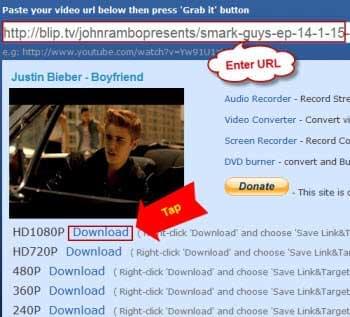
Step by step tutorial
1. Open your wanted video in browser, then choose and copy the full URL of it.
2. Switch to videograbber.net, and paste the copied link into the download field. Then tap “Grab it”.
3. All available video quality, including 1080P, 720P, 480P will be detected for you to download. Just tap the “Download” and specify saving place to achieve free video downloads for android.
Solution two: Free Android apps to download videos
A quick Google shot will reveal you lots of free Android video download apps. Below I list some highly-rated downloader for YouTube or any video websites.

It’s a pretty good one for YouTube addicts, since it enables you to watch HD YouTube videos, and download from it. Moreover, it can download videos in various video formats or mp3. With optimized options, you can download Utube videos flexibly and quickly.
Easy Downloader

Apart form Android apps, you can also turn to a wonderful desktop software – Video Download Capture which enables you to batch download videos from YouTube, Dailymotion, Vevo, Vimeo, Lynda and Hulu, as well as millions of other websites. Besides, you can also convert the downloaded videos to your preferred media formats or portable devices with a simple one-click. In addition, you can also save the video clips to mobile device where you can freely transfer media files between your Android phone and PC. Besides, this tool enables you to capture multiple videos through three methods including ordinary coping and pasting, external detection and internal detection. Just download and install the program below, then begin to enjoy your amazing life.