![]() You may be thinking that your audio files and other music play just fine on your MAC, but what about when transferring onto disk, or any other portable audio device? Have you ever wondered why WMA or AAC formats leave dead air when attempting to transfer and listen to, on portable devices? The answer is simple. They’re just not compatible. The universal audio format for MAC, Windows, iPod, and other electronics, is MP3. MP3 audio can be played on ALL portable devices, transferred onto disks, and even played on car stereos and regular radios. So, an audio converter for Mac is essential to convert audio files to MP3 for the ultimate use of music portability.
You may be thinking that your audio files and other music play just fine on your MAC, but what about when transferring onto disk, or any other portable audio device? Have you ever wondered why WMA or AAC formats leave dead air when attempting to transfer and listen to, on portable devices? The answer is simple. They’re just not compatible. The universal audio format for MAC, Windows, iPod, and other electronics, is MP3. MP3 audio can be played on ALL portable devices, transferred onto disks, and even played on car stereos and regular radios. So, an audio converter for Mac is essential to convert audio files to MP3 for the ultimate use of music portability.
Now, there are a number of free audio converters for MAC. Many of these programs offer the options to convert both video and audio files to MP3, as well as other common and not so common file formats. The top rated audio converter options for MAC include MP3 Grabber, Apowersoft Free Online Audio Converter, and Streaming Audio Converter. All of these programs support to convert audio on MAC. They are also all compatible with Google Chrome, FireFox, and Safari.
MP3 Grabber
Mp3 Grabber is a free audio converter for Mac, which helps MAC users convert video and audio into MP3 audio format, as well as other common audio formats, such as WAV and AAC. If you downloaded the video or audio files on your computer, steps can’t be easier, simply load in the file, finish the output audio settings and click Convert button.
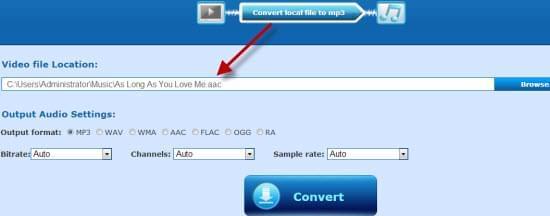
However, if you want to get Mp3 from online videos like YouTube and Dailymotion, then you have to copy and paste the video URL into the allotted area. After clicking Download button, it generally takes a few minutes to complete. Using Mp3 Grabber, you will gradually know that it is an easy job to convert audio to MP3 on Mac.
Apowersoft Free Online Audio Converter
This online audio converter for Mac enables MAC users to convert audio from other audio formats, such as WAV, WMA, FLAC, OGG, RA and AAC into MP3. In this case, any audio file that is not an MP3 format can be converted to MP3, and any audio file that is an MP3 format can be converted to WAV, WMA, AAC, FLAC, OGG, or RA.

As to the steps, you can visit the website and follow the simple steps on its main page. First, browse your computer for the audio file you wish to have converted. Then, select the format and modify the settings (if necessary). Next, click Convert button. All is done. Whenever you want to convert audio on Mac, this online audio converter is available for you.
Streaming Audio Recorder
The last audio converter for Mac I want to recommend is a desktop program – Streaming Audio Recorder. This means that you must download it to your computer for access. With it, MAC uses can conveniently convert both audio and video into MP3 format and other common audio formats.
The most obvious feature of this program is that it involves very powerful functions, such as the audio recorder, converter, and editor, in addition to tuning into radio stations, video to MP3, music search engine, etc. If you happen to demand these features, this will be the best choice for you.

After converting video or audio to MP3, MAC users can directly transfer their music to portable devices, such as iPod Nano or other media players. Converting audio or video to MP3 can also be used for other purposes.