Online ways to grab Putlockers video
1
Video Grabber
As the name indicates, Video Grabber is a video downloader which is capable of downloading online streams from most video hosting sites including YouTube, Vimeo, Putlockers, etc. It can recognize the URL that presents online video, and then provides different formats and resolutions for you to download, such as MP4, WebM, MP3 and so forth. To know how to download Putlockers video with this online application, you may check the steps below.
- Enter the page of Video Grabber.
- Copy and paste video URL of Putlockers on the address bar of Video Grabber.
- Click the “Download” button and choose the desired format and resolution on the pop-up page.
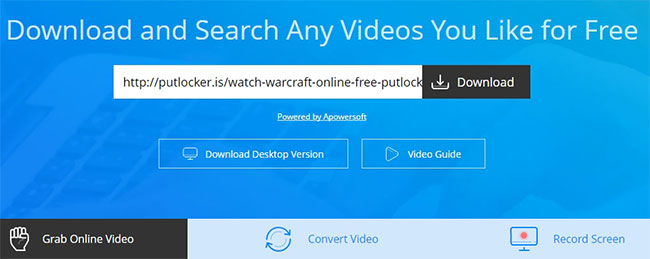
Additional features
Video Converter: It provides multiple media file formats for conversion, such as MP4, MOV, AVI, etc. With this tool, you can convert video files and play it on different devices like mobile phones, iPad and tablets.
Media Editor: This tool provides multiple editing options that enable you to trim, crop video clips, add watermark, accelerate playback speed and many more. If you want to edit video professionally, BeeCut is strongly suggested. It is a simple yet professional video editor, which allows people to split, merge, adjust the speed of video playback, increase the sound volume, etc. You can try downloading it by clicking the download button below.
Screen Recorder: You can capture the screen activity with this tool. It can finely record everything happening on your screen with sound in great quality.
2
TubeOffline
Another Putlockers downloader is TubeOffline, which is designed for grabbing online streams from Putlockers. Benefiting from its simple and intuitive interface, you can grasp its operation tricks within several glances. Fortunately, this tool is also a free web-based application which allows users to download online video without installing any programs. Plus, it offers different formats and quality for the target video, like MP4, AVI, WMV and so on. Follow the steps below to use this program.
- Open the page of TubeOffline.
- Paste the video URL on the address bar.
- Choose the preferred quality and format for the video.
- Click the “Get video” button to start downloading.
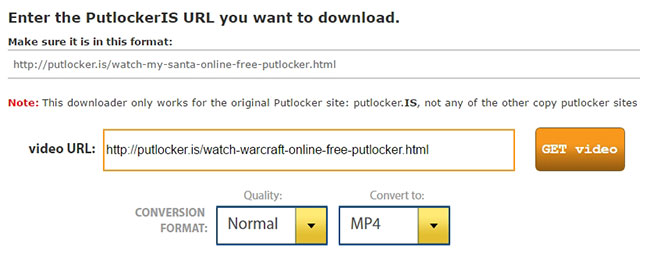
Notice: This application only works for original Putlockers sites.
3
ClipConverter
ClipConverter is also a famous online application for media file format conversion. Beyond this function, this tool can also be used to download videos from Putlockers. It is capable of analyzing the link you provide and then start downloading the video to your local disk. The video downloaded with this application can be saved in the formats of MP4, 3GP, AVI and MOV. Check the following to learn how to use it.
- Navigate to the site of ClipConverter.
- Paste the video URL of Putlockers into the address blank.
- Select the desired format for the download video.
- Press the “Continue” button and then choose the wanted quality on the pop-up page.
- Click the “Start!” button to start downloading.
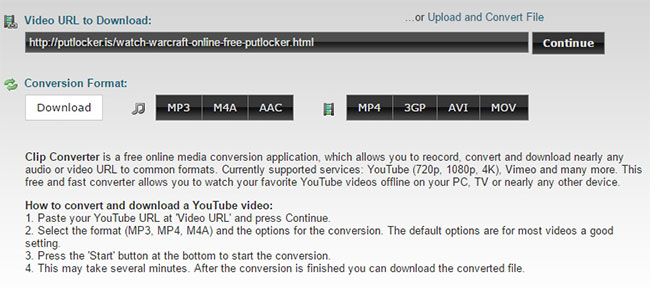
If you prefer using desktop software to do this job, you may check the parts below in which a wonderful solution is well illustrated.
Desktop program to download Putlockers video
Video Converter Studio
Although it is called Video Converter Studio, it’s more than a traditional converting software. This program perfectly integrates video converter, video downloader, video editor and screen recorder. Therefore, you can also grab online streams with this program. Different from other downloaders, it is equipped with a video detector that can detect online streams and download them automatically. Below are the exact operation of this Putlockers downloader.
- Download and install Video Converter Studio by clicking the button below.
- Go to the tab of “Download”.
- Paste the Putlockers video URL on the address bar, and then choose preferred quality for the video.
- Press the “Add to download” button to get started.
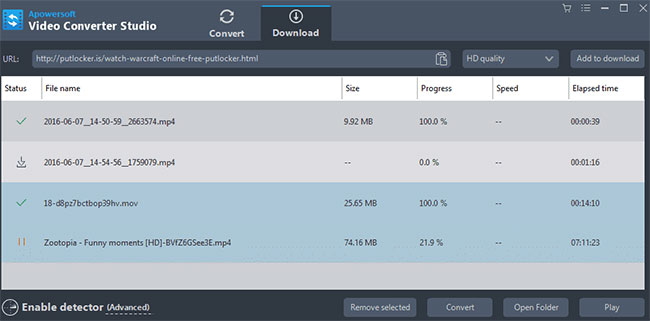
You can also enable a video detector by clicking the “Enable detector” at the bottom of interface. The downloading task will start once the program detects online streams successfully.
Summary
All of those applications are good to use to download Putlockers video. It’s recommended to use Video Grabber which offers totally free service in video downloading, converting and editing.
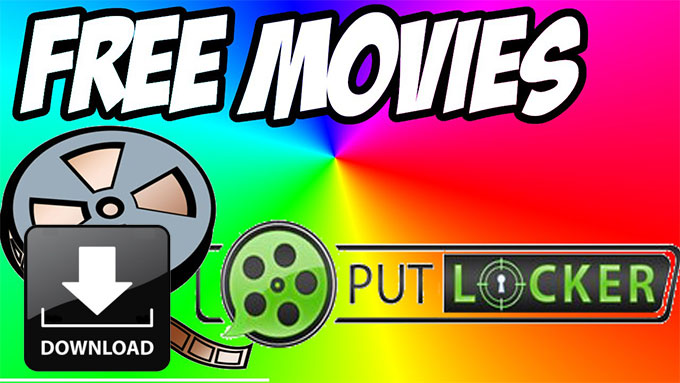
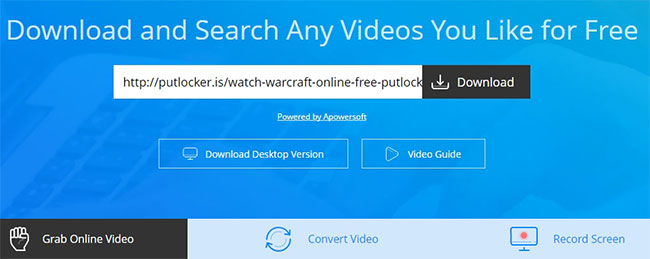
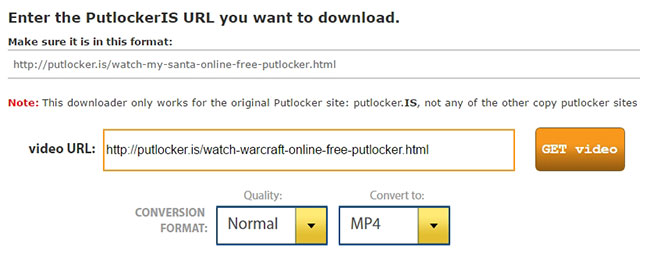
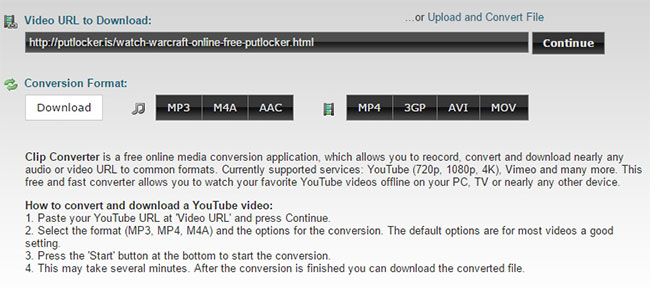
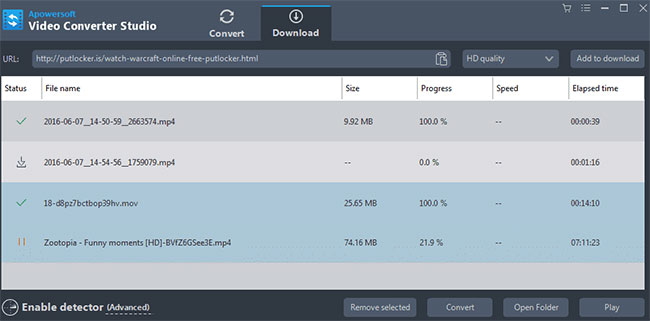
Leave a Comment 12