I would like to download music videos from VK.com but I cannot find an option on the site to do this. A friend told me to try Internet Download Manager. Is this a good tool or is there another application that I can use?
Tips to download VK video
VK.com is a social networking site and the most popular in Europe. Majority of its members are from Russian speaking countries, though it is also available in other languages. It has similarities with the social networking giant, Facebook. The site allows adding friends, joining groups and posting status, links, photos and videos. While there is no direct option to download VK video, there are different applications available that you can use to download videos from the site.
Internet Download Manager
It is true that Internet Download Manager can be used for downloading videos from different sites including VK.com. However, this is not the best software for the job as it expires after 30 days and it always keeps on updating. Furthermore, some settings need to be changed in order to download from other websites, which can be inconvenient.
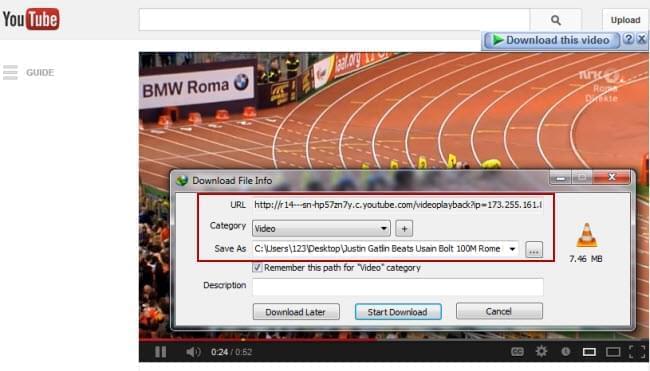
Video Download Capture
Video Download Capture is a great alternative program to download Vkontakte video. This tool empowers you to save videos from almost any video sites, including YouTube, Vimeo, Dailymotion, VK, and many more. Since it is designed with an intuitive interface, users can grasp the operating tricks within several sights.
Powerful as this program is, whatever you can watch on web, this tool can help you download the online video to your local disk. Apart from manually adding video URL, the built-in video detector can automatically detect online streams and start downloading. To download videos from VK, just click “Enable detector”.
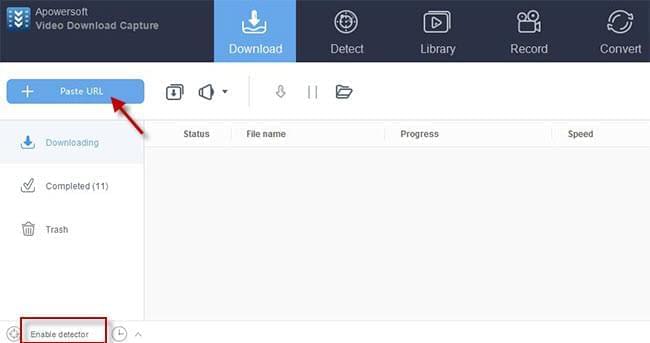
Tips: If you want to download audio section only, you may drop download the menu on main interface and then choose “Audio”. Next, copy and paste the URL, the media file will be downloaded to your computer soon with audio section only.
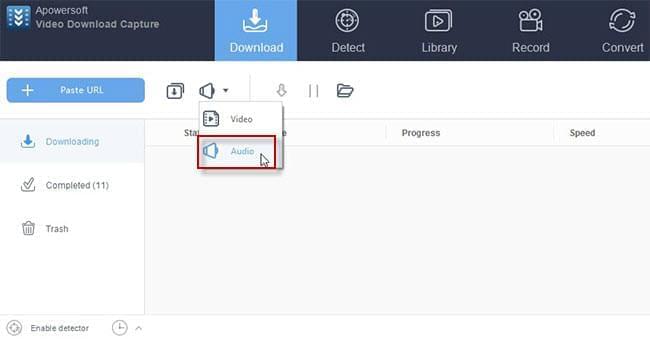
Additional function – Video Converting and Editing
Its built-in converter will come into serviceable, if you want to change format for the downloaded video. There’re various media file formats available in this converter, such as MP4, AVI, WMV, MKV, etc. Furthermore, this VK video downloader comes with some editing options for you to trim, crop video clips, add effects, watermark and subtitle to video.
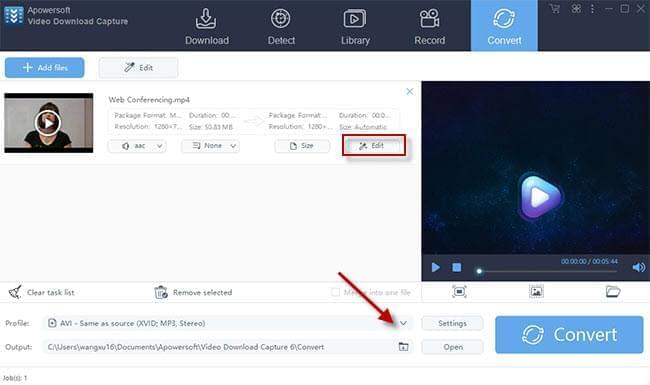
Now, it is convenient to download videos from VK using the available third party downloader. You can use Internet Download Manager if you want to; but as mentioned it has several drawbacks that could bring inconvenience on your downloading. If you don’t want to keep on having to update the software and changing its settings when downloading on other sites, it is best to use Video Download Capture. Downloading with this program is easy and fast. With this, you can choose whatever is suitable for your specific situation. For instance, if you are downloading all videos from a certain playlist, then you can choose to automatically detect and download the videos since you will be downloading all of them anyway. If not, you can always choose the videos that you wish to download and manually download them by pasting their URL to the program.