
Keepvid.com is a famous free video download site that you and I have already known. Most people have ever used it to download videos from YouTube, Dailymotion, Vimeo and more. Thereby, the easy process to copy and paste URL for downloading is well known. However, sometimes you just can’t go well with KeepVid. There may some problems block or bother you, so you will wonder if there is KeepVid alternative.
Why choose an Alternative
1. Java installation issue
If you are first time to use KeepVid, you are likely to be requested to install Java. Otherwise, you will not be able to download videos. Because keepvid.com uses Java to fetch video download links. While that’s the problem might block you. You may be confused about it and suspect the security issue, as you would not like to install any unacquainted extra apps.

The truth is that for most users, Java software installation makes keepvid work fine on computers. But other guys may have issues caused by it. For instance, keepvid may insist on saying you don’t have Java even after you have downloaded it for 10 times. Terrible! Or you may not download the latest or proper Java version. Besides, I have to mention that the latest Google Chrome has blocked Java applet by default. Therefore, you should change to other browsers like Firefox or IE, or finding KeepVid similar sites is also a solution.
2. Too many advertisements
If you click any conspicuous download and play tabs or icons, you will open advert web pages. In advance, you likely misunderstand they are for downloading videos.
Though it offers an ad-free program to choose, but you need to pay for the license to active it.
3. The website you like are not supported
Actually, keepvid supports a long list of video websites, including YouTube, 5min, blip.tv, Break, CollegeHumor , Dailymotion, eHow, FunnyJunk, Photobucket. Occasionally, you perhaps still find the video website, from which you hope download video clips is not listed. Why not trying similar sites like KeepVid? It’s possible that your videos can be copied by other keepvid suchlike free video grab site, browser extension and third-party shareware.
Best Keepvid Alternative – Desktop Video Downloader
Saving videos with video downloader software is the most professional and effective method as far as I’m concerned. The point is, a right software will manage video download smoothly. Better than Keepvid, Video Download Capture has more merits:
- Download videos automatically
- Support to download multiple videos at the same time, even can download a whole playlist with a single click
- Able to save encrypted video streams
- Pause, resume and stop video download at will
- Integrate downloader, converter, editor and recorder into one tool
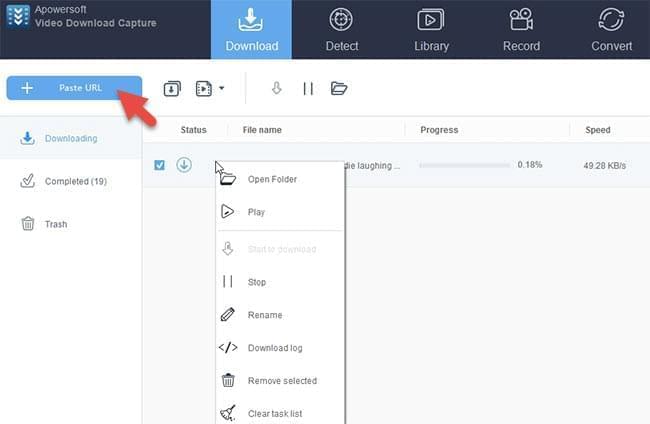
All in all, Video Download Capture helps to save videos at high speed and removes the incompatible obstacle of format, lets you edit videos to your liking.
Popular Keepvid Alternative
Assuming that if you don’t wish to install software on computer and download videos free. I strongly recommend you to try videograbber.net, mainly because of below advantages.

1. Thoroughly no need any additional software
You are only required to download and install a Launcher the first time you using Video Grabber. All the video grab procedures will be completely finished on this website, thus you no need to worry about unwanted pop ups, adware and virus.
2. A wide range of supported sites
There is an extensive list of streaming video sites are supported by videograbber.net, which ranges from most popular ones to relatively obscure ones. Moreover, your favorite video websites are encouraged to recommend. And new sites are constantly added for downloading.
3. Compatible with any web browsers
Video Grabber works well on IE, Firefox, Google Chrome, Safari and Opera. You just navigate to the web page and paste the video URL into the download bar, then everything will be OK.
Besides, Video Grabber is clean and user-friendly. Instructions and tips to download online videos are displayed for reference. The video demo gives you an overall introduction for the site like Keepvid.
4. More Useful Tools
This website provides users with more free and practical tools, such as Screen Recorder, Converter and Search engine. With them, you don’t need other apps any more.
Another Alternative Downloader – Browser Extension
Compared to online tool, browser addons are smarter for they save you time to copy and paste video url repeatedly. We all know that some extensions only can be used on certain browser, while others are compatible with all the mainstream browsers. Among this kind of applications, FastestTube is indeed a brilliant one.
FastestTube can be installed on IE, Google chrome, Firefox, Safari and more. It is very light and won’t take too much hard drive space, the computer operating speed also won’t be affected. After enabling it on the browser, a download button will appear beside the online video player. Just click on it to add video for downloading. FastestTube allows you to download video to MP4 and FLV formats. It’s quick and stable than keepvid.com.

Give a try to these Keepvid alternatives, they will not let you down. More choices, more chances. Hope you could download desired videos as many as you like.