Best 3 Tools to Remove Logo From Video
Remove and Add Watermark
If you need an app that has an ability to delete logo from video quickly and easily, Remove and Add Watermark is for you. As its name implies, this app has a dual purpose. You cannot only remove watermarks such as text or logos, but also add watermarks on your videos and photos. It will also allow you to select between lasso or rectangle tool in removing different logo on your video. Also, this app has its own folder in SD card root directory which is the “Watermark Manager”, so it will not be a hassle for you to search for your saved files.
- Go to Google Play to download and install the app on your mobile device.
- Open the app, choose “Select Video” > “Remove Watermark” to select the video that you will use.
- Highlight the logo on video, and hit “Save” at the upper right corner of the screen.
- Wait until your video will be processed.
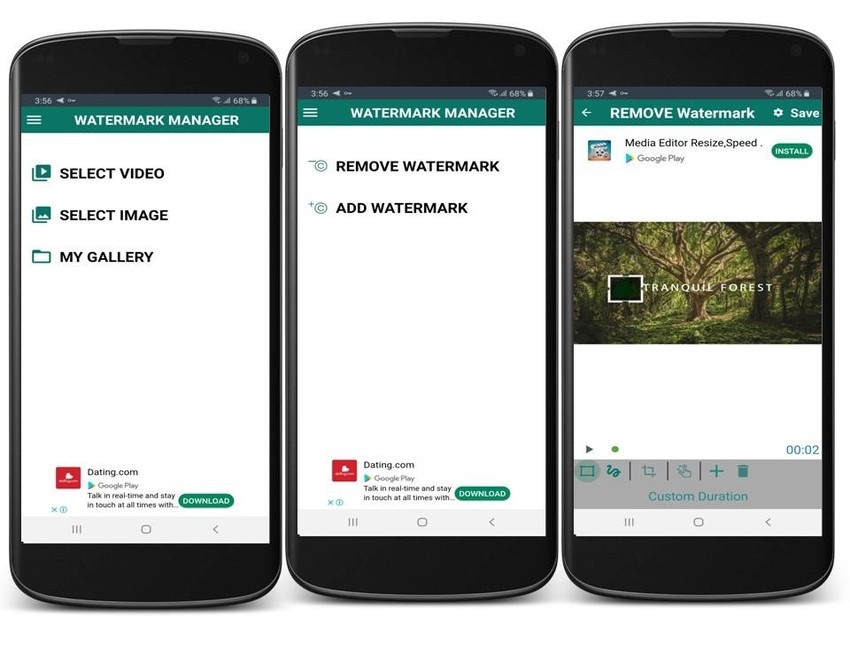
Apowersoft Watermark Remover
Apowersoft Watermark Remover is the best software that you can have on your desktop because it is a free video logo remover that you can surely rely on everything about watermarks. It can remove any unwanted objects from video and photo such as logos, text, emoticons, wires, stamps and many more. When it comes to removing photo logo, it has three selection tools and two processing methods. More than that, this newly upgraded version also support to add watermarks on your photos and videos.
- Open the official website of the tool on your browser to download and install it on your computer.
- Run the tool, select “Remove Watermark from video”, and import the file that you need on the tool.
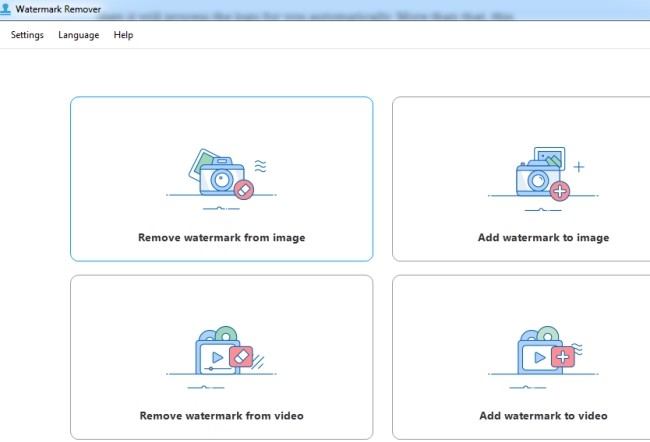
- Go to the right side of the screen and choose the “Selection Tool” to highlight the logo in the video.
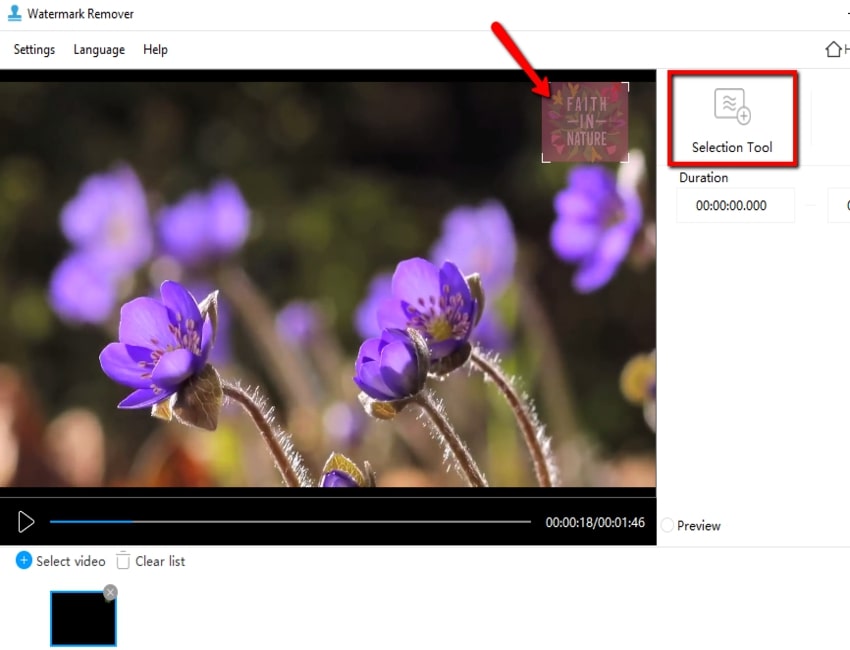
- Once done, click the “Convert” button for your video to be processed.
- Finally, a window will pop-up when conversion finished, hit the “Open folder” button to check the result.
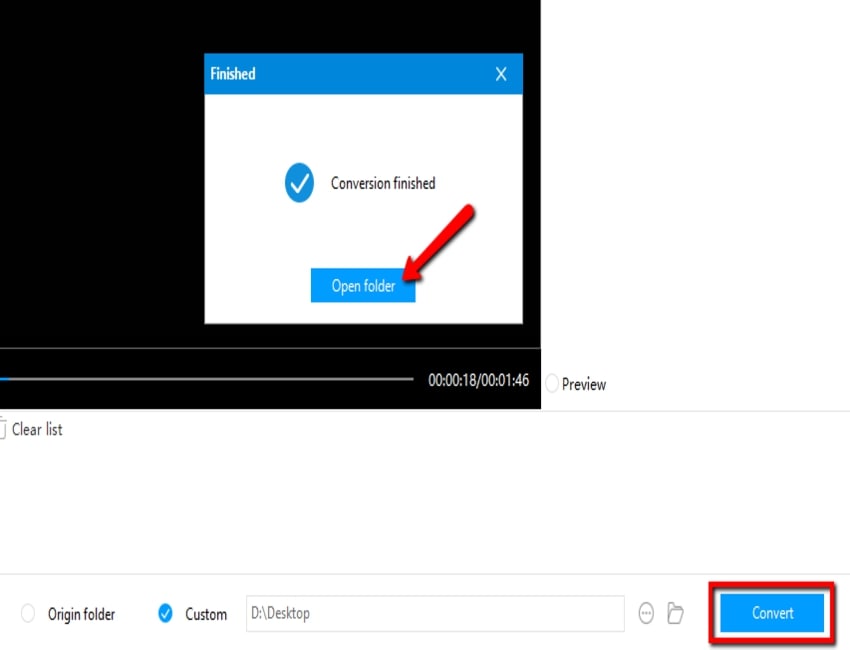
Video Watermark Online
Video Watermark Online is a tool that can remove logo from video online without downloading or installing anything. This tool can automatically detect the logo that you want to remove from your video. This online tool cannot only remove logo from video, but also remove text, date stamps, or any unwanted content.
- Go to your browser and open the official website of the tool.
- From its interface, click “Choose File” and select the video that you want to process.
- Once uploaded, hit the “Remove Watermark” button and wait for the logo to be processed.
- Lastly, click the “Download” button to save your video on your computer.
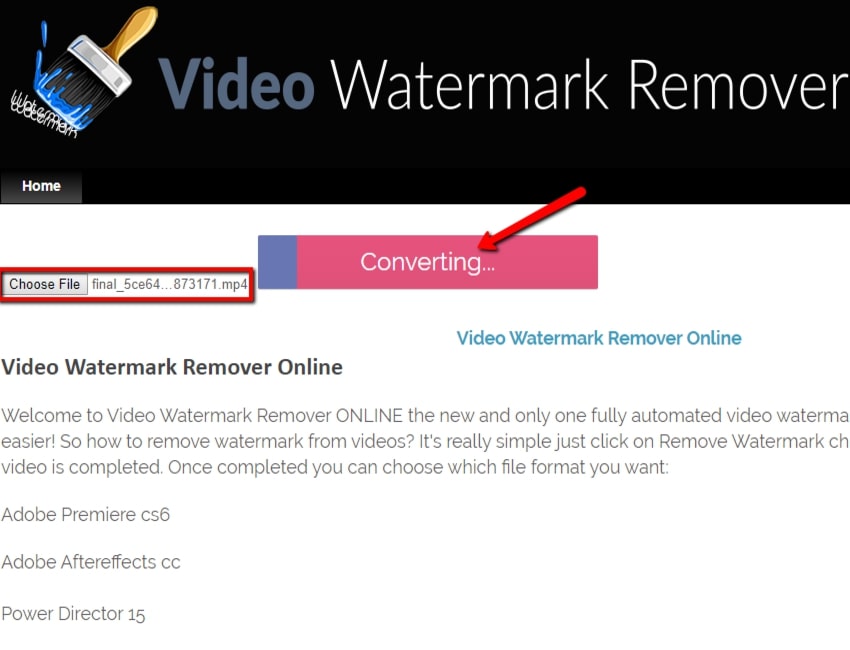
Conclusion
All the 3 tools that were mentioned in the article are amazing ways on how to remove logo from video. Among those tools, Apowersoft Watermark Remover is highly recommended for all beginners as well as professionals since it has self-explanatory features that users can navigate easily.

Leave a Comment 0