Two Great MKV Subtitle Removers
Video Converter Studio
Video Converter Studio is a very professional converter that provides you the ability to convert videos in MP4, AVI, 3GP, WMV, ASF, VOB, OGV, etc to any popular video or audio format. It can not only help you convert video files with high quality but also specify the video parameters such as bitrate, sample rate, frame rate, channels and so on before converting. Even better, it is updated continually to support the latest video parameters so that you can use it to convert files for your newly purchased devices. For example, you are allowed to convert video to 60fps via it.
It also offers you many video editing functions. You can use it to trim, crop, rotate, adjust volume, contrast, saturation, etc. Unlike other powerful programs, it is super easy to use. Simply follow the guide to remove subs from MKV.
- Hit the Download button to download and install the program on your PC.
- Load your file by hitting the “Add files” button. After loading your file to its interface, you can see the video thumbnail on the left. Once you tap the subtitle drop-down menu, you can see subtitle track, none and add subtitle options.
- Hit the “None” option to remove all unwanted subtitle tracks from your video. Choose the output format from the “Profile” option. And hit the big blue “Convert” button to trigger it.
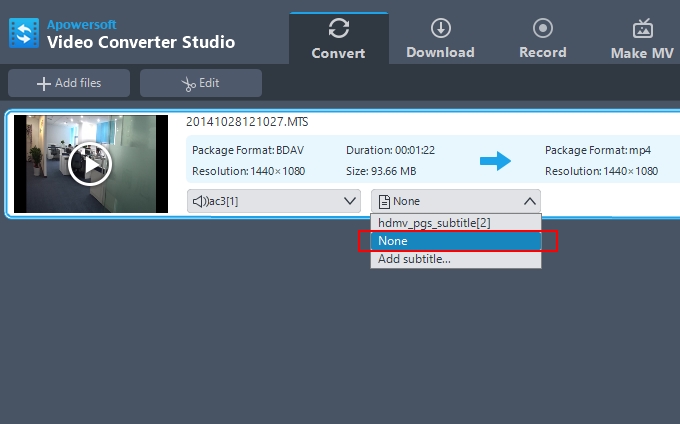
As you can see, it is easy to remove subtitle track from MKV by using this program. Moreover, it has the ability to download videos from the most famous video sharing sites – YouTube, Dailymotion, Facebook, Vevo, Vimeo, Metacafe, Yahoo and millions more. The tool features an MV maker that allows you to make memorable MV in regard to wedding, baby’s birthday party, travel, etc.
Handbrake
Handbrake, whose icon is made up of a drink and a pineapple, is an open-source, multiplatform video transcoder. It was developed by Eric Petit in 2003 and has been gone through many revisions. It can be used to rip and convert video files to play on a number of devices. Before converting, you can specify output characteristics including aspect ratio, video codec, frame rate, audio track and subtitle. If you are the first-time user, you may find it not very intuitive to use.
How to remove subtitles from MKV with Handbrake:
- Search for it via Google and then download it onto your computer.
- Run it, and hit “Source” option, select “File” in the drop-down menu. Select the file you need to remove subtitles. Hit the “Browse” button under Destination to set the output file.
- Hit the “Subtitles” tab and “Clear” button. Go to hit the “Start” button next to Source. After converting, you can find the output file from the Destination.
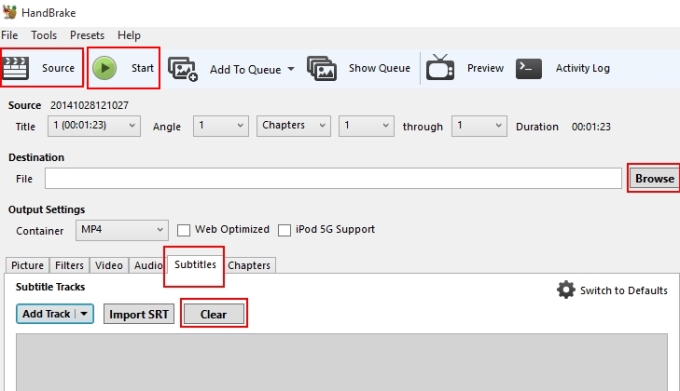
Tips: Handbrake can only output video in MP4 and MKV formats. If you need to convert videos to other kinds of formats, you can go to use Video Converter Studio.
Comparison
Video Converter Studio is the top choice of MKV subtitle remover because it can finish the task faster. And its additional functions can help you do many other jobs very easily. However, Handbrake seems to be a little inferior for its rough interface and complicated functions.
More about subtitles
In general, the shot videos and distributed movies formally have separated subtitles. That is to say, the video and subtitle tracks are soft coded together. The two tools shared above can assist you in removing soft coded or embedded subtitles well. However, if you use them to add subtitle to video and then convert it, the video and subtitle will be integrated into each other. In this case, you cannot remove the added subtitles with the tools.

Leave a Comment 1