The basis of using a streaming audio recorder is to be able to listen to the music that you like the most offline. In other words, whatever music you like, and can find online, you can record and listen to it offline at no additional cost to you. Sound simple enough?
Now, your dilemma may be the fact that there are so many different ways to record sound from computer. There are also so many online music sites and radio shows, such as Pandora, Grooveshark, Deezer and etc. So, how do you choose the best program to use? Of these programs, who works the best with your computer and other portable devices, before and after audio recordings?
Below, we have listed the top rated streaming audio recorders available.
Amongst the many options of streaming audio recorders are Apowersoft, Wondershare, SoundTap, Aktiv, Musicy, Streamosaur, etc. Many of these are free downloadable programs. Some, however, offer trial based access for full purchase programs.
Apowersoft Streaming Audio Recorder
Apowersoft Streaming Audio Recorder has a 4.6 Star rating amongst consumers. This program allows you to record streaming audio from any PC or Mac computer. It is also compatible with streaming audio sites, such as Spotify, Jango, and Grooveshark and converts audio files into MP3, WMA, WAV, OGG, ACC etc. All you have to do is download the free trial software to get started. Once you get familiar with the software and decide to purchase, there are multiple purchase options, starting at $39.95.
Apowersoft Free Online Audio Recorder

Apowersoft Free Online Audio Recorder has a 4.5 Star rating amongst users. This program is compatible with both PC and Mac computers. Not only does it allow you to record online audio, but it also converts audio and allows you to record and edit your own voice. All you have to do is follow the link, above, and click on the Start Recording button. This program is completely free for professional grade audio!
Wondershare Streaming Audio Recorder

Wondershare Streaming Audio Recorder allows you to record online radio shows and other audio using either a PC or Mac computer. It also has the capability of recognizing artist and song title without the need for manual information programming. However, this program has a free trial period to get you started. After the program is downloaded for trial access, you can choose to purchase this program, which starts at $19.00.
SoundTap Streaming Audio Recorder

SoundTap Streaming Audio Recorder allows you to record any audio that can be played on your PC or Mac computer. This program must be downloaded. However, it only saves files in MP3 or WAV format with the option to convert afterward. The program is able to do some simple edits after you record streaming audio. All you have to do is download this free software to your computer for access. This program does not offer a trial period to record online sound. Instead, it offers simple upgrade options for professional recordings, starting at $29.99.
Audio Hijack for Mac
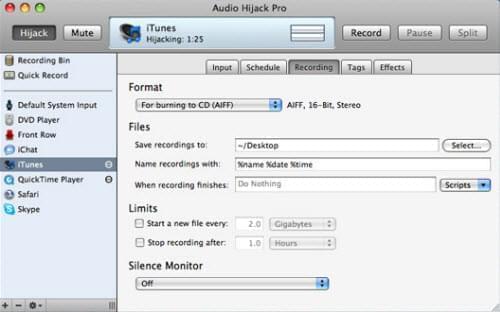
For Mac users, Audio Hijack is the way to go. It’s convenient, simple to use, and has great audio quality. Not to mention, it is also free! There are not too many streaming audio recorders that are capable of recording high quality sound that is compatible with the variety of formats that are used on Mac today.
All of these streaming audio recorders work wonderful to serve the purpose of recording online audio from your PC or Mac computer. You can use these programs to record online audio, radio and any other sound or music that you listen to from your computer. However, it is suggested that you only record non-copyright materials.