
Presently, the videos on webpage are generally in the format of WebM which offers a royalty-free alternative to use in the HTML5 video tag. Since the WebM file takes relatively smaller cyber resource and space, the video will play more smoothly. When surfing the internet, many sites will play the banner video automatically. There’re some moments that you would be attracted by the marvelous background music or the amusing conversation of the video. If you want to extract the audio track from the video, the simplest way is to convert WebM to MP3 file format which is compatible with most of players while keeping high quality. In the followings, you will learn how to acquire MP3 audio file from WebM file effortlessly.
Convert WebM file to MP3 format online
1
Video Grabber
This program is a totally free online application which can help you download online streams and do format conversion without any hassles. It is capable of recognizing the URL that presents online video and then downloading the video to your local disk with a short while. In the meanwhile, this tool also comes with a video converter that supports converting multiple audio and video files to other formats with no quality loss. Absolutely, it performs greatly in converting WebM to MP3. You may do as follow.
Step 1: Download video file
- Go to the page of Video Grabber.
- Copy and paste the URL which presents video on address bar.
- Click “Download” button. (The page will guide you download and install Launcher at the first time.)
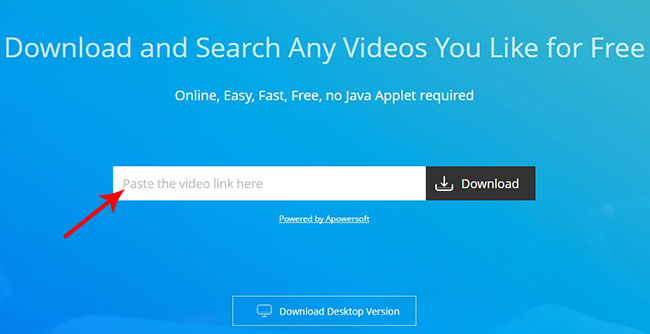
Tips: You can skip this step, if you have got WebM file in your hard drive.
Step 2: Convert video file
- Enter the tab of video converter by clicking “Convert video”.
- Click the button of “Select files to Convert”, and then browse your local WebM video file.
- Choose “MP3” as the output format.
- Hit “Convert” button to start the converting task.
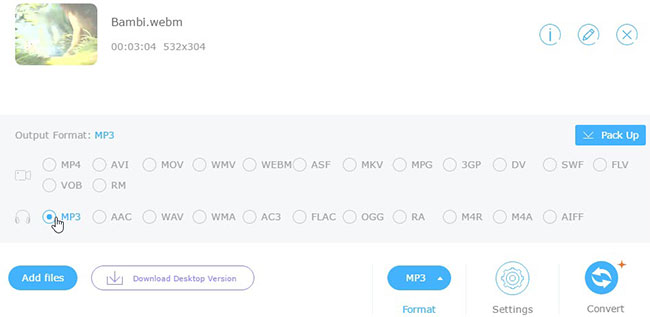
2
Zamzar
Another online WebM to MP3 converter is Zamzar which is also a free application. This program is designed to convert format for different types of file, such as picture, audio and video. There’re various media file formats available in this program including WebM and MP3. Therefore, it would be serviceable when you need to extract audio tracks from WebM video file. Also, it features an extremely simple interface that enables users to operate it easily. To know how to use this program, you can check the instructions below.
- Navigate to the site of Zamzar.
- Click “Choose Files” to upload your local WebM file.
- Drop down the menu in Step 2 and select “MP3”.
- Enter your email address that you wish to receive converted file.
- Press Convert button to start.
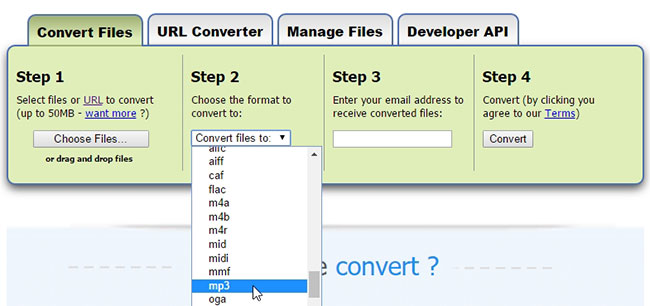
This tool is also equipped with an URL converter that can help you convert online WebM file directly to MP3. You can do this job in the tab of “URL Converter”. Copy and paste the video URL in the address box in Step 1. And then, choose MP3 format in the menu of Step 2. Next, provide your email address in Step 3 to receive converted file. Lastly, press Convert button to get start.
Note that, this application only allows users to convert media file for no more than 50MB. Also, it might be risky to offer personal email address.
Convert WebM to MP3 with professional program
Video Converter Studio
There’s a professional converting program called Video Converter Studio that also performs wonderfully in converting different media file formats. Its powerful converter empowers users to finely convert audio and video file without losing quality. Beyond that, this program also provides some practical tools like video editor, video downloader, screen recorder and MV maker. All of those additional tools are good to use. To learn how to convert WebM to MP3 with this application, you may follow the steps below.
- Download and install the program on your PC.
- Launch the program and then add WebM file.
- Click the menu of “Profile” and choose “MP3”.
- Press “Convert” button.
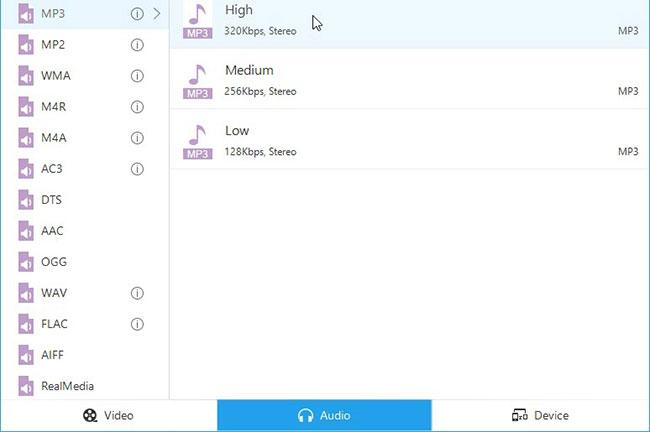
Smart trick
The built-in video downloader can detect the video URL and download the online streams to your local drive. In additional, it comes with a video detector that can download video automatically once it has detected the video successfully.
Conclusion
All of those solutions are quite amazing to convert WebM to MP3. When viewing those tools generally, Video Grabber is the best one for its great convenience and few restrictions.