 M2TS is not a very well-known file type. It is a file that can be used by many different devices, from video cameras and DVD players to your PC or Mac. It is even used to play video files on Blu-Ray players. It seems like a very useful file, but there are downsides. For instance, if your PC does not have an appropriate program to open and decode the M2TS, you are not able to play it. You will need to go and buy or download a program that has these capabilities. And because it is not very well-known, the odds of having a program that can support it are fairly low.
M2TS is not a very well-known file type. It is a file that can be used by many different devices, from video cameras and DVD players to your PC or Mac. It is even used to play video files on Blu-Ray players. It seems like a very useful file, but there are downsides. For instance, if your PC does not have an appropriate program to open and decode the M2TS, you are not able to play it. You will need to go and buy or download a program that has these capabilities. And because it is not very well-known, the odds of having a program that can support it are fairly low.
Many people prefer simply to use the more common file formats: the ones they are familiar with, such as AVI, WMV, MP3 or MP4. And for that, they need to use an M2TS file converter.
Handy MT2S video converters
Convert.Files
This is a fairly simple little site, but perhaps the biggest selling point is that you can use it to convert M2TS free. There is no payment necessary. It does the job well enough, and you will receive the file converted to your satisfaction.The site is unstable, however. The conversion will often take much longer than necessary due to this, and so it is less than ideal if you have more than one or two files to convert. It has a limited file size of 250MB, however, this is quite substantial and will nearly always be more than you need.

Any Video Converter
This video converter is more powerful and robust. It packs in a lot of features in an easy-to-use design. It’s intuitive and clear, easy to use for beginners with enough tools to keep the experts busy. It’s a very high quality M2TS file converter. It also boasts the ability to extract the audio from M2TS files and convert it into sound files such as MP3 or WAV. This is useful little capability that will cut out a lot of extra time and hassle doing this task any other way. And to top it all off, there are various editing and enhancing features within this M2TS converter. You can trim clips, adjust the brightness and saturation and crop the picture, among other things.
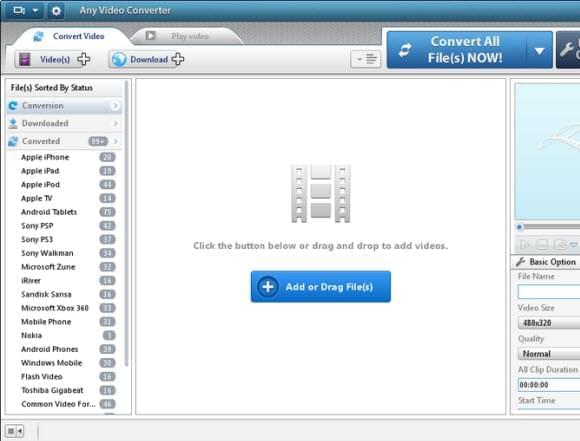
Tipard M2TS Converter
The Tipard M2TS Converter is very similar to Any Video Converter, in that it boasts a lot of similar features. This M2TS file converter also allows video editing, for instance, with similar tools for getting the best possible output file. The same goes for extracting audio and converting it into sound files.

This converter is quite extraordinary in that it can now convert 6x faster, thanks to the newly introduced NVIDIA® CUDA™ technology, as well as its new support of multi-core CPUs. This is an incredibly impressive speed.
Wondershare M2TS Converter
Wondershare Free M2TS converter is a freeware program that you can get onto your computer at no cost. It’s a remarkable converter that’s ultimately very simple to use. There are only three steps to convert M2TS free after you have downloaded it: load your M2TS files, select the output file you’d like and then convert. It couldn’t be simpler.

It may not offer the number of features that the previous options did, such as in-program video editing, but it gets the job done quickly and efficiently. The end result is high quality.
These video converters are all very useful tools for getting a more common file type from an M2TS. The Any Video and Tipard converters both have many extra features that could help you get the job done faster for the person who needs to convert files often, but the other two are good options for the occasional conversion on a budget.