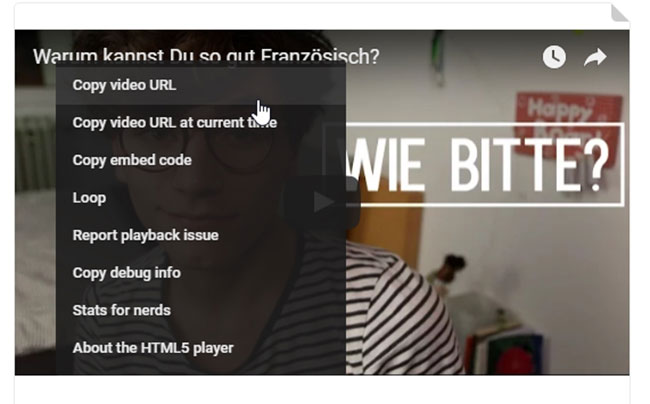Social communication is an essential part in people’s lives. Since the advanced internet unfetters the information and knowledge, increasing people incline to acquire information and make friends on cyber space. Up till now, the internet social platforms like Facebook and Tumblr are the most popular websites to share interesting events, anecdotes, multimedia contents and many more. Especially, the videos and GIF on Tumblr are amazing indeed. For those people who want to download video from Tumblr, this post will offer some efficient methods to do this job.
Online downloading applications
It would be quite convenient and easy to perform video downloading online, because you needn’t to download or install any programs. The online solutions are helpful indeed, especially for those users whose disk space is not enough.
Method 1: Using Video Grabber
One of the most useful online video downloader is Video Grabber which supports various video hosting sites including YouTube, Vimeo, Dailymotion, etc. Actually, the videos on Tumblr are embedded from other video sites. Therefore, this online application can help you download Tumblr video without any hassles. Plus, it offers some options for you to choose preferred video format and resolution. You may check the steps below to use this video downloader.
- Sign in your Tumblr account and then find a video that you wish to download.
- Right click the video and then copy the video link.
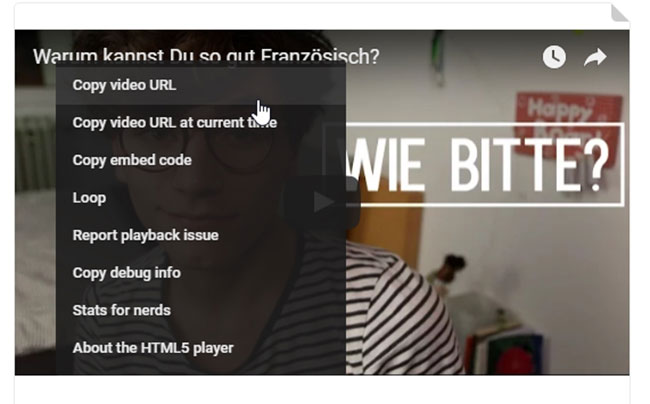
- Go to the site of Video Grabber and then paste the URL on address bar.
- Click “Download” button and then choose desired format and resolution on pop-up page.
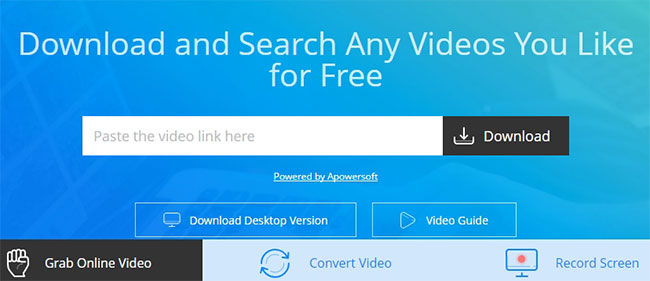
Note that, before the first time for you to use Video Grabber, the webpage will guide you to download and install Launcher which is absolutely safe and extremely small.
Tips: This program also comes with a video converter that allows you to change video format and make some simple editing jobs for media file, such as trimming, cropping, adding watermark and subtitle, etc. You can click “Convert Video” tab to open the page of online video converter.
Method 2: Utilizing ClipConverter
ClipConverter is also a cool online program that enables users to download online streams. Likewise, this program also supports most of video sites like YouTube, Vimeo, Dailymotion and many more. Also, users can convert media file to the formats of MP4, 3GP, AVI and MOV with this tool. To learn how to download Tumblr video with this application, you may check the instructions below.
- Copy video link on Tumblr.
- Go to the page of ClipConverter.
- Paste the link on address bar and then press “Continue” button.
- Choose preferred resolution, rename downloaded file and then click “Start!” button.
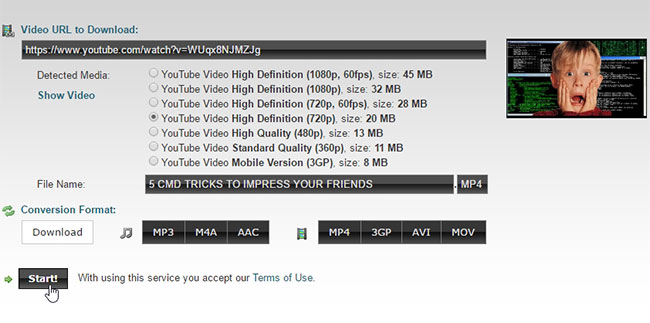
It would be a little time consuming, since the program needs to perform transcoding process.
Absolutely, it’s feasible to use desktop programs to download media file from Tumblr. Generally speaking, professional tools perform better and feature more advanced functions.
Professional Tumblr video downloader
Video Download Capture
It’s recommended to use Video Download Capture to save Tumblr video. This program is designed for downloading online streams, which also features detecting functions. If you enable the built-in video detector, the program will automatically detect and download online streams that you’re currently watching. Meanwhile, it comes with a screen recorder which can finely capture all the activity on your screen. The recording function will be serviceable for those protected online video. Plus, you will find the built-in video converter is quite practical if you want to convert or edit the downloaded video file. Refer to the operation below to use this program.
- Download and install Video Download Capture and then launch it.
- Go to the tab of “Detect” and then navigate to the site of Tumblr.
- Sign in your account, next, play a video that you wish to download.
- The program will automatically download the video when it detects the video successfully.
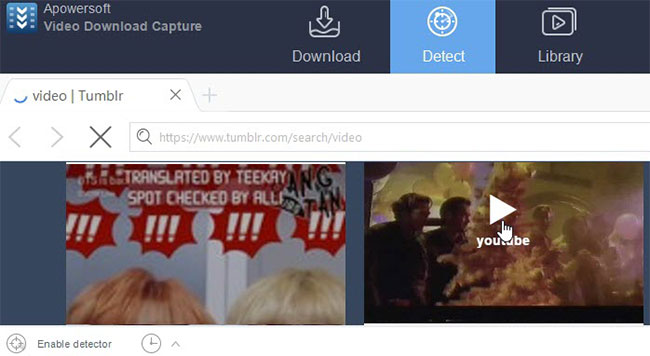
Additional tricks
Capture audio only: If you just want to download the music or voice memo in Tumblr video, you can choose “Audio” option in main interface.
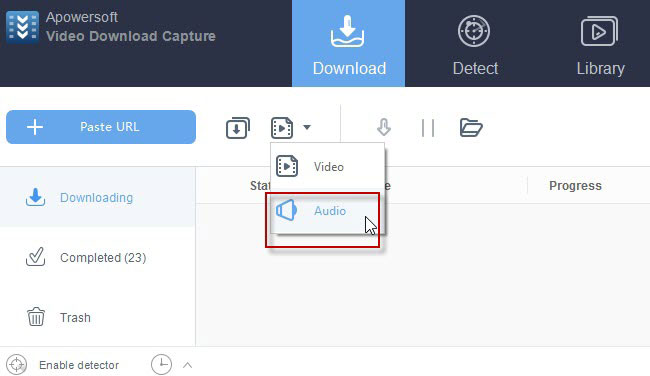
Record screen: The screen recorder empowers you to capture screen activity with sounds. During recording, you can mark and annotate the screen with the given editing options.
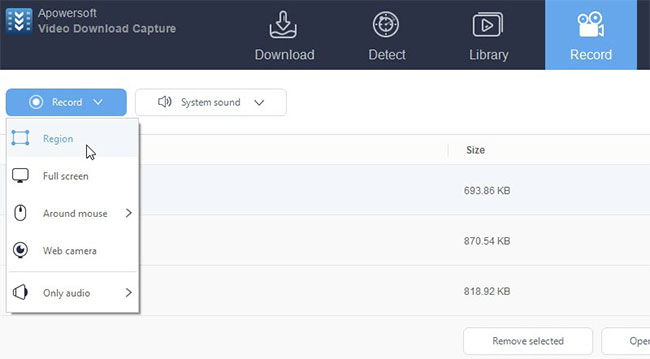
Edit downloaded file: This tool is equipped with a video editor which can help you trim, crop video clips, add effects, watermark and subtitle to video.
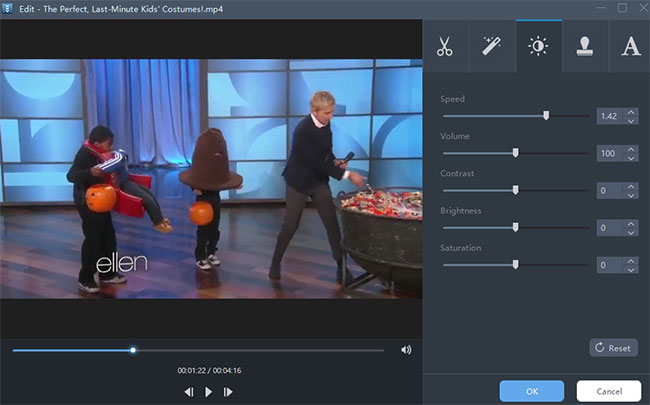
Bottom line
It would be fine to download Tumblr video with anyone of those three applications. For those users who prefer more powerful and advanced features, Video Download Capture is a nice choice.