
Vevo is one of the most popular video hosting platforms, which offers a huge collection of full HD videos for viewers’ enjoyment. Due to the reason that Vevo is not available in many countries, there is a Vevo channel in YouTube so that everyone will be able to watch high quality videos feasibly. And many viewers always want to save the videos for offline playback or sharing them with their friends for entertainment. However, we all know the cruel truth that neither YouTube nor Vevo allow you to download videos from those sites. In that case, here this article will provide you some workable tools for YouTube Vevo download.
Awesome Tools for Downloading YouTube Vevo Video
Video Grabber
This free online video downloader must be the most perfect choice for you if you don’t want to download or install any desktop programs to do this task. It is a web-based video downloader which can help you grab videos from almost any sites on the net. Although it charges free, it provides you with good service as it does not have any limitations about the quantity or quality of the downloading videos. But there is only one thing that doesn’t performs well. That is you need to wait for a video to stop downloading before proceeding to the next one.
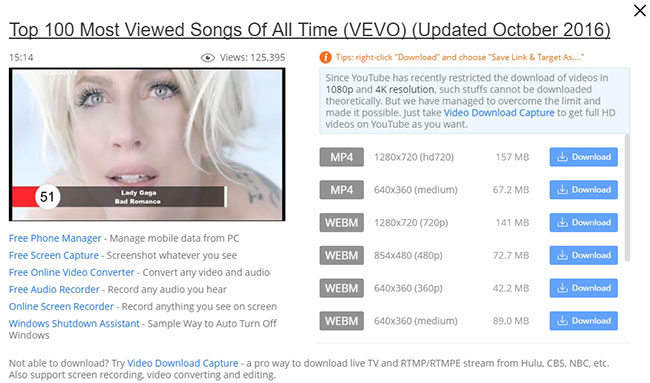
Regardless of the fact that it cannot download multiple videos at once, this amazing YouTube Vevo downloader is quite easy to utilize. You just need to go to its webpage, copy the link of the YouTube Vevo video and paste it to the URL box. After that, click on the “Download” button. And you can choose the output video format among the given list. The last thing you should do is to right-click “Download” icon and choose “Save Link&Target As…”, the YouTube Vevo video will be downloaded in a while. Note that, this online application requires you to download and install Launcher at the first time. You can follow the instructions on webpage to install this component.
Video Download Capture
In the event that you prefer a more stable and reliable tool, then Video Download Capture is more suitable for you to download YouTube Vevo off the web. This is a desktop program which can help you download any videos on different video sharing sites like YouTube, Vevo, Dailymotion, Ustream, etc. With the help of this software, you’ll be able to get any YouTube Vevo videos that you like without fuss. To get a general idea of how to operate, you can follow the detailed steps below:
Step 1: Before utilizing it to download YouTube Vevo videos, just click the green button below and run it on your PC.
Step 2: Stream on YouTube Vevo channel and find your favorite video for offline enjoyment. Copy the exact link of the video.
Step 3: Click “Paste URL” button to get start.
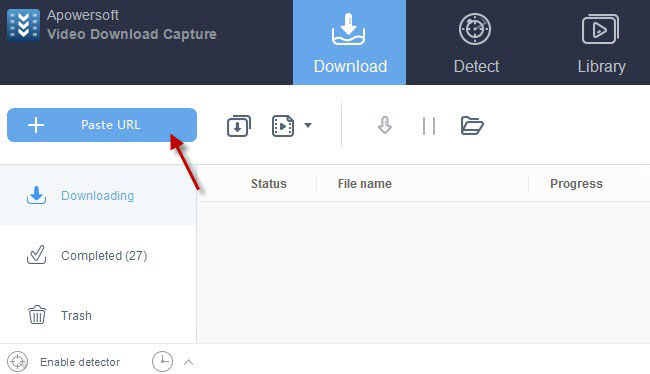
In case that you don’t have enough time to copy and paste the video’s link, you can rely on the “Video Detector” function of this program. Just activate the detector by clicking the “Video Detector” tab on the lower left part of this YouTube Vevo downloader, and then simply access one video link of YouTube Vevo channle. Then it will automatically detect out the streaming video on the web and add it to download list flexibly. That makes it possible to download multiple videos at the same time.
Note: It is also available for you to edit and merge videos into one file. To be more specific, the built-in editor of this program will help you crop, trim video files and even add subtitle and add effects to video according to your needs. Other than that, this program also equips with a screen recorder that enables you to record screen on your laptop effectively. Anyhow, it is indeed a professional program that can satisfy you various requirements.
Freemake Video Downloader
In addition to the two methods given above, you can also choose to utilize another simple program for YouTube Vevo download – Freemake Video Downloader. With an extremely concise interface, it can help you grab videos from web simply just by copying the video link and hitting on “Paste URL” to the program. Choose your desired output video format and click “Download”. After a few minutes, you can get your YouTube Vevo video offline successfully. Of course it is also possible for you to download multiple videos simultaneously only if you click “Add” button to add more video links to the download list. However, that may make this tool work a little slower to grab many videos from web at the same time.
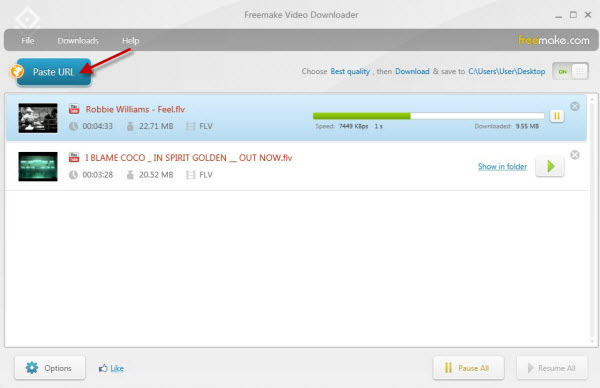
Those are the three recommended tools that you can use to download YouTube Vevo videos with ease. You are free to choose which one you would like to use. However, as a reviewer and user of these products, I highly recommend the use of Video Download Capture tool because it is jump-packed with many helpful features like video detector, video editor and converter. Anyway, no matter which one you choose to utilize, you can get the YouTube Vevo video that you like without hassle.