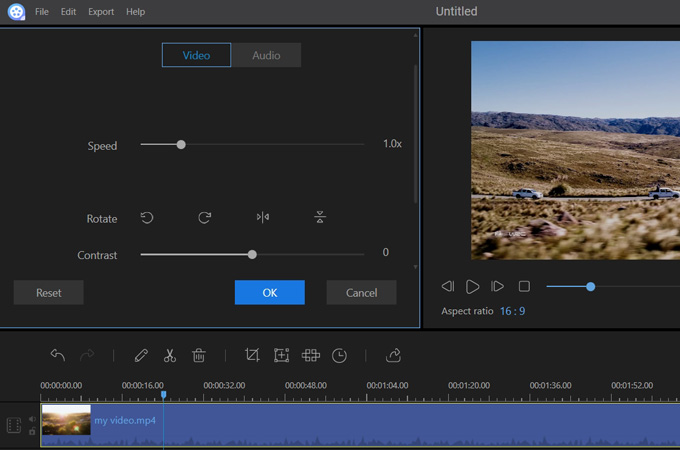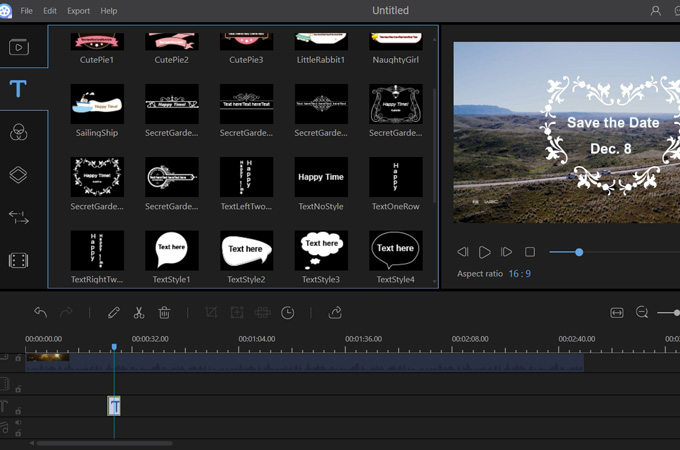A Wedding is one of the most awaited moments in one’s life. Like other occasions, people make sure that nothing will go wrong from the start to the beginning of the ceremony. Thus, they exert extra effort even in giving out invitations. There are different ways to make an invitation for a wedding. Traditionally, people use invitation cards. The invitation card is a designed postcard that contains all the details of the event and the name of the person you’re inviting. If you want to stand out, you may create wedding invitation video as a substitute for the invitation card. Aside from being unique, you can easily share your good news with your friends on social media. Plus, it’s more entertaining and captivating than writing on a card. To make an interesting invitation, check out the programs below.
How to Make an Invitation Video for Wedding
ApowerEdit
ApowerEdit is a professional video editor that works on your Windows PC. This app supports different video and audio formats including AVI, MP4, WAV, MP3, and AIFF. It has a clear interface that makes operations on your project easier to process. Aside from the basic cutting feature, the program is equipped with advanced tools that are very useful in creating an attractive invitation. In fact, it has a wide selection of effects, filters, transitions, animated text, and elements. Moreover, it allows you to add images or audio and edit them side by side. Below are the steps on how to create wedding invitation video:
- Download and install ApowerEdit by clicking on the button below.
- Launch the program and select the aspect ratio of your project.
- Once you’ve run the editor, drag the files to the main interface of the program or you may click on the Import button to add files.
- After adding, right-click on your file and click on Add to project to send it to your timeline.
- Now, your file is ready for editing. Just above your timeline, you can click on the Edit button if you want to adjust the speed, color tone, orientation, and volume of your video.
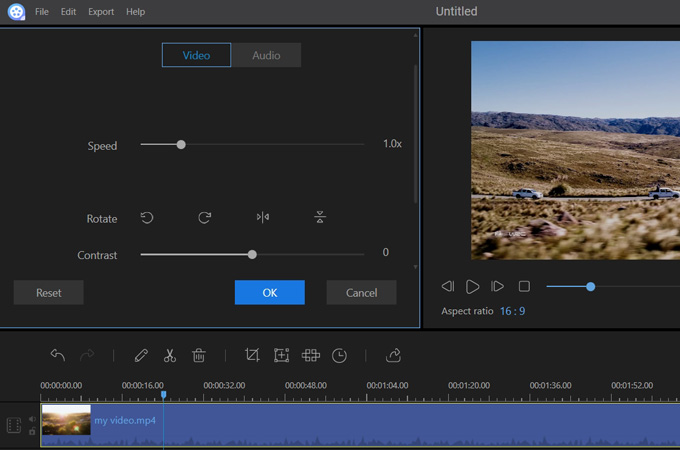
- To add text, simply proceed to the Text tab and choose the style that you prefer. Drag and drop it to your timeline then hit the Edit button to change the style, size, color, and position of your caption. Once done, click the Ok button.
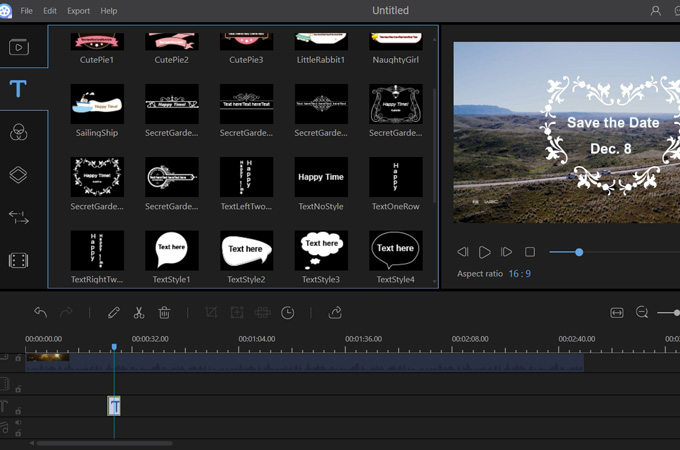
- When you’re done editing, click on the Export icon to save it to your PC.
Quik
Finding an app that you can use on your smartphones? Then, Quik is right here for you. Quik is a free video editor and player for Android and iOS devices. This app is developed mainly to edit GoPro videos along with Splice. What it does is it automatically edit your pictures and videos. Meaning, you won’t be able to fully control your project. Anyhow, it gives satisfying result so you can use this to make wedding invitation video. Start off by installing Quik on your devices. Once you’re done with the installation, open the app and tap on the blue + sign to create a new project. Choose the videos or photos you want to insert and click the check button. Navigate to the editing icons and start applying the effects, texts, transitions, and music that you like. To save your file, click on Share/Save button located on the lower right corner of your screen.

iMovie
For Mac users, iMovie is the best choice for you. Although it is not designed to cater advanced editing, it has tools that enhance videos like a pro. You can customize your own video, add some music or text, and publish your output in just a matter of seconds. In addition to that, you may add up to many photos or videos as you like. Let’s check how to make wedding invitation video. First, open iMovie on your Mac and click on File > New Project. Input the name for your project then select the proper aspect ratio. Next, select the theme that you want to apply and press Create. You may also choose the blank templates and start from there. Now, import the files you want to incorporate on your invitation and drop them down to your timeline. Once done, save your output and send it to your loved ones.

Conclusion
With the help of these three amazing tools, you’ll be able to make a creative wedding invitation without the help of experts. To sum it up, you can utilize ApowerEdit when you’re working on your Windows PC as it is not complicated, unlike similar applications. Plus, it offers tools that can be found on any pro editors. Likewise, iMovie works smoothly on your Mac PC and produces output perfect for every occasion like a wedding. Lastly, we have Quik that we may install on our smartphones so we can edit videos anytime and anywhere.