
People’s life style is changing all the time. Before, we spent hours on watching TV after a day of work. Nowadays, we stream videos on video sharing sites like YouTube for fresh content from all around the globe. YouTube grants the convenience just like watching TV, when opening the site’s homepage, a lot of channels appear. Those channels focus on different topics such as news, music, TV shows, TV episodes, sports, science, tech and others. If you have interest on any one of them, it is free to watch videos in channel and subscribe the channel in order to avoid missing the excellent videos.
On the other hand, people tend to watch videos with mobile devices to kill tiresome time in subway, bus and train. If you don’t want to pay the high 3G fee, why not download entire YouTube channel? In doing so, you will get a lot of video resources for viewing offline. Don’t hesitate anymore, let’s begin to learn the easiest approaches to do the job.
Free Download YouTube Video from Channel
The first option is Video Grabber, an online YouTube video downloader which works fine on both Windows and Mac OS. If you don’t like installing software, this tool is the best choice. It’s free and safe to use, users only need to submit the particular video links, hit “Download” then set a target folder for saving videos. The downloaded file will be a full-length video without adverts in decent quality. Video Grabber allows to download any YouTube videos, even videos from Vevo music channels and some official channels. In addition, the tool also endows you extended functions: converting, searching, ripping audio and recording desktop.
Note that, if it’s the first time for you to use this online application, the webpage will guide you to download and install Launcher that makes the downloading process more stable and faster. Absolutely, this component is safe and small that won’t harm your computer or take too much space on your disk.

Yet, some drawbacks can also be found when using it. Firstly, it lacks the ability to process batch video downloads. So you will spend much energy to download YouTube channel. Secondly, online downloader failed to download high definition 1080P videos and 4K videos. Thirdly, downloading videos through browser is that not stable. For those who have higher requirements, the second way may satisfy you.
Professional YouTube Channel Downloader
The upgraded Video Grabber program – Video Download Capture, is an all-round video downloading software. Only in three steps, get an entire playlist with all videos in full-length inside it.
1
Install Video Download Capture on computer
You can get a trial of this software via the button below, then follow the instructions to install and launch it. After that, it is better to enable the video detector and specify download directory.
2
Enter the YouTube channel
Do it as usual, navigate to youtube.com. Open your subscribed channel, or explore a channel by typing keywords in the search field, you can also search through channels recommended by YouTube.
3
Download all videos from a YouTube channel
Copy the channel link address and press “Paste URL” button on main interface, click “Add to Download” button on pop-up page. The software will fetch all the channel videos and list them in a popup window, choose “select all” to download the entire channel or choose a part of them to save your favorite videos.
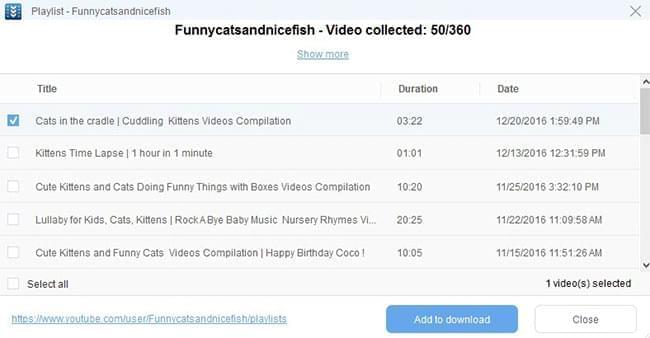
Video size and network speed determine how long the download task will last. Be patient, it’s okay to preview when waiting the downloaded videos, just right-click the file name and click “Play”. According to your needs, you can pause, resume, cancel or stop downloading progress at will. Obviously, this solution is better than the first one.
Things you can do after Downloading Channels
When you collect plenty of videos at hand, it is suggested to:
- Transfer YouTube channel videos to portable devices, but remember to convert those videos to portable player compatible format using the built-in converter.
- Burn videos to DVD for conservation or sharing with friends.
- As you preferred, cut, merge, add subtitles for videos.