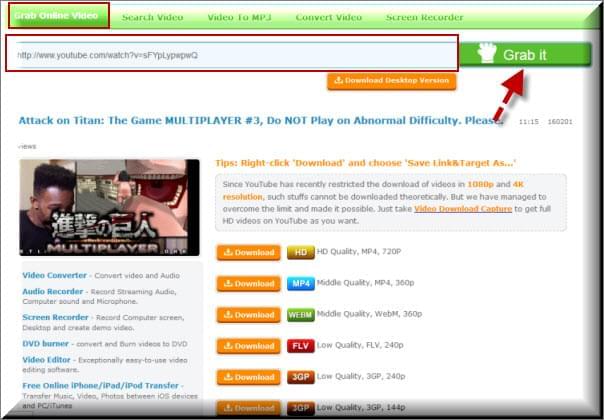Vube is yet another video streaming website wanting to attract users all around the world. But what makes it very different from tall giants YouTube, Vimeo, Veoh and all others is that Vube.com offers a monthly cash price for highly popular vids. Depending on the number of likes, users can get anywhere between $20 to $10,000. This makes Vube.com indeed one of the hottest video streaming sites today.
Vube is yet another video streaming website wanting to attract users all around the world. But what makes it very different from tall giants YouTube, Vimeo, Veoh and all others is that Vube.com offers a monthly cash price for highly popular vids. Depending on the number of likes, users can get anywhere between $20 to $10,000. This makes Vube.com indeed one of the hottest video streaming sites today.
Beyond its generous cash prizes and controversial online marketing ads, videos on Vube are actually interesting to watch. You can find funny clips, full independent movies, educational videos and many others. Though, you need to be connected on the internet at all times to watch Vube clips. This is the main reason why most fanatics opt to install Vube video converter. When you google search the solutions, there are so many choices online, what’s the best?
Ways to Convert Vube to Video
Online Solution – Free Vube Downloader
Lucky for those who don’t want to install additional software on their PC, this free Vube Downloader offers a reliable solution. It is a web-based application that does things on the publisher’s server, so users need not to install the program directly on their computers. Even more, the Free Vube Downloader is 100% free to use with no registrations, memberships required.
Aside from Vube, it also supports DailyMotion, Facebook, Vine, Magisto, YouTube, Keek and all others. To convert Vube videos online, all you need to do is:
1
First off, visit the web site, and then you need to allow the java applet when you are about to download videos from Vube. Permitting the java notification would allow your system to grab videos from the site.
2
Go to Vube.com and locate the clip you want to download. You don’t need to play the video, but what you need to do is to copy the video link seen on the address bar. Head back to the online application and paste the URL on the provided address bar. Click the “Grab it” button and wait for few seconds until it loads.
3
Choose your desired video format and resolution, and then click the direct download link. This tool that can convert Vube videos online, and it supports mp4, wmv, 3gp, mov, flv, webm, mp3, etc. If the original video does not have your preferred format, you are able to convert your downloaded file by tapping “Convert Video”. It supports more popular formats you need.
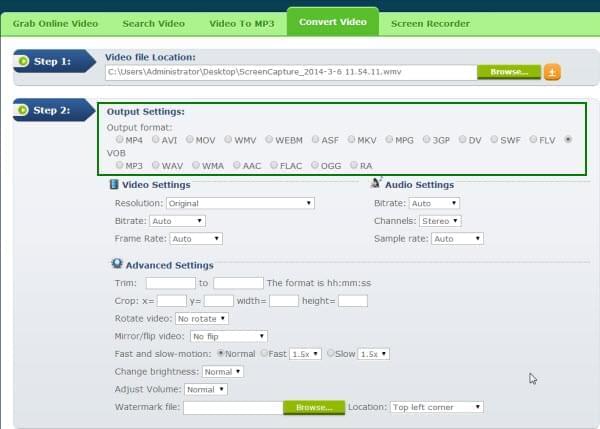
Desktop Program for Windows – Video Download Capture
For those who want a real efficient, practical, reliable and all-in-one Vube to video converter, Apowersoft’s Video Download Capture is a top pick. Not only does it supports Vube but it also works dozens of other sites such as Yahoo Screen, Hulu, Vimeo, Veoh, DailyMotion. Aside from the ability to download videos from streaming websites, you can also use this tool to grab live streaming clips. Additionally, there is a built-in file converter so you could play those clips on your iPhone, iPad, android smartphone, PSP, Zune and more.
To convert Vube video using Video Download Capture, see this quick guide below:
- Download and install the program on your PC.
- The next you need to do is to copy the video URL, paste it into download address bar and hit “download” button. You can also auto-detect what you are browsing.
- After downloading your clips, you have an option to convert it into various formats. Simply click on “Convert” and import videos for conversion. You are empowered to select any video quality you please.
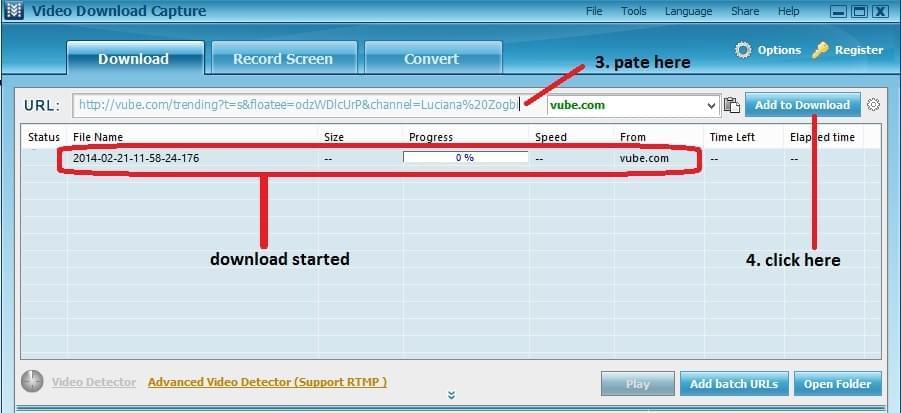
Vube to video converter for Mac
On the other hand, Mac users can equally convert Vube to video with the software made specifically for Apple computers – Video Downloader for Mac. It supports the latest OS X 10.9 Mavericks as well as different output formats ranging from mp4 to wmv, flv, 3gp, mov, webm, and more. Batch downloading, smart converter, video editor, and other essential features are included in this tool. Above all, this video downloader for Mac supports true HD videos. Regarding its operations, it’s as easy as counting from 1 to 3. Simply drag the URLs into the main interface of the program, the download and conversion task will be processed in an instant. Download and try it now.
Download
Alternative solution
There is another Mac Vube video converter called AVGO Free Video Downloader. It is a free tool which means you can grab clips without shelling out even a single dime. The process of downloading videos is basically the same with the above Mac software but there are tons of ads present on the website. Download speed is also limited unlike the unlimited speed brought the above Mac video downloader. Purchasing the premium version is the only way possible to make it unlimited and totally efficient. Well, both the way can help you out. It’s your choice now.